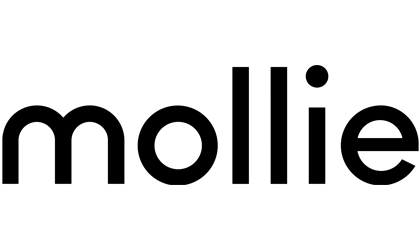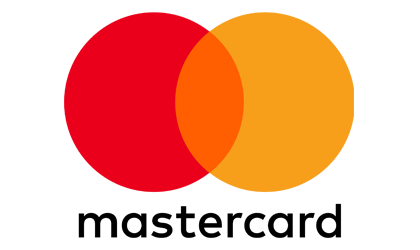XfinityTask's Reporting Feature
Gain Valuable Insights and Optimize Performance with XfinityTask's Reporting Feature

Unlock Comprehensive Business Insights with XfinityTask's All-In-One Reporting Feature
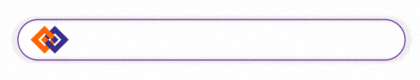
Unlock the power of data analysis and make informed decisions for your business with XfinityTask’s Reporting Feature. This comprehensive suite of reports allows you to evaluate what’s working and what’s not, providing valuable insights to drive your business forward.
With XfinityTask’s Reporting Feature, you can analyze critical aspects of your business, enhance performance, and drive growth by harnessing the power of data and insights. Gain valuable visibility into your operations, make data-driven decisions, and optimize your business for success.
Data-Driven Insights:
Leverage the Reports section to access data-driven insights and make informed decisions for your business. Gain a deeper understanding of your operations, identify trends, and uncover opportunities for improvement.
Performance Tracking:
The Task Report enables you to track the progress of tasks, ensuring efficient project management. Monitor completed tasks versus pending ones to stay on top of deadlines and optimize resource allocation.
Financial Visibility:
The Income vs Expense Report provides a clear overview of your financial health. Track your earnings and expenses to assess profitability, control costs, and make informed financial decisions.
Comprehensive Analysis:
Analyze the performance of your business by reviewing key metrics and indicators across various reports. Identify strengths, weaknesses, and areas for growth to fine-tune your strategies.
Streamlined Operations:
By utilizing the Reports Feature, you can identify bottlenecks, inefficiencies, and areas of improvement within your processes. Optimize operations, enhance productivity, and streamline workflows for greater efficiency.
Proactive Customer Support:
The Tickets Report allows you to monitor open versus closed tickets, empowering you to measure customer support effectiveness and address issues promptly. Improve customer satisfaction by ensuring timely resolution of queries and concerns.